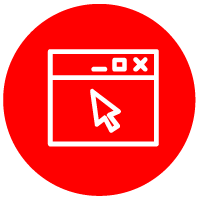USPS® INFORMED DELIVERY®
DATA
Measure Performance
PRE-CAMPAIGN SATURATION REPORT
USPS offers an optional Pre-Campaign Report for businesses considering advertising with Informed Delivery. For this analysis, the mailing list is cross-checked against an Informed Delivery user list to indicate how many people are Informed Delivery users. The user information is provided in aggregate as USPS is prohibited from providing lists of Informed Delivery users.
Example Pre-campaign Report
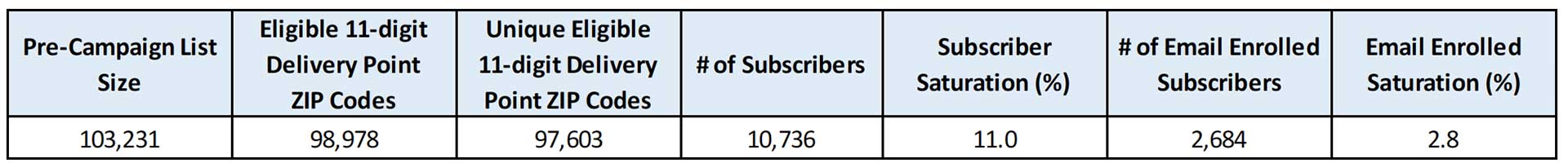
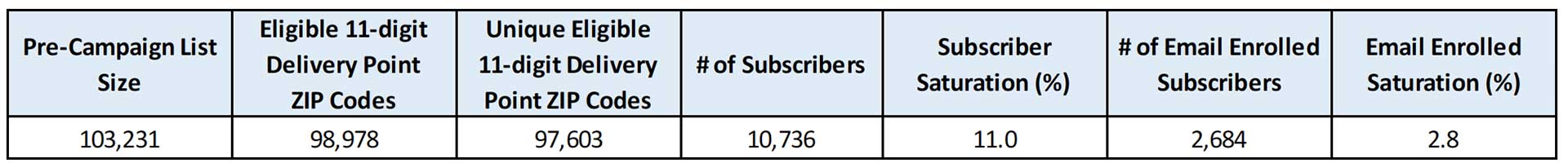
POST-CAMPAIGN REPORTS
Summary Report
The Informed Delivery Summary Report is post-campaign information about the number of physical mailpieces processed, the number of mail recipients that were sent an email, the email open rate, and the number of clicks on ad links.
- Mail Pieces – The number of campaign-related mailpieces identified during mail processing. This is not the total number of pieces in the mailing—just those identified as going to Informed Delivery users.
- Emails – The number of campaign-related emails generated from the number of physical mail pieces. All email users in a household are counted in this metric.
- Email Opened – The number of instances where a sent email was opened.
- Email Open Rate – The number of email opens divided by the number of emails sent.
- Click Through –The number of click-throughs generated from emails, the USPS dashboard, or app.
- Click Through Rate – The number of click throughs divided by the number of mailpieces.
Detailed Report
The Informed Delivery Detailed Report expands upon the information provided in the Summary Report by including dates, times, etc. for each individual record. This level of detail is often required for in-depth analysis of how a particular mail campaign performed. This detail can help mailers determine how Informed Delivery users responded, at the household level, compared to non-users (personal information about a specific user is not provided).
- Delivery Date – The date that a mailpiece was processed for delivery.
- Email Sent Time – The time stamp of when an email was sent.
- Email Opened Time – The time stamp of when an email was opened.
- Ad Position in Email – The position in which the image was displayed in an email (1 means it was the first image, 2 means it was the second image, etc.)
- Click Through Time – The time stamp of when a link from a campaign was clicked.
- Source – Where a click-through originated. Possible values: Website=Learn More; Website Image=Ride-along Image; Email=Learn More; Email Image=Ride-along.
Example Post-campaign Summary Report
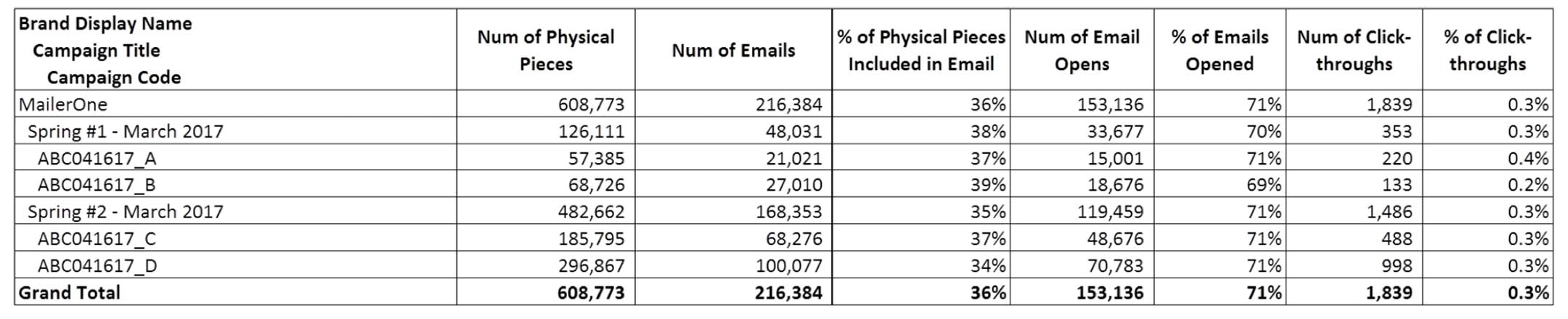
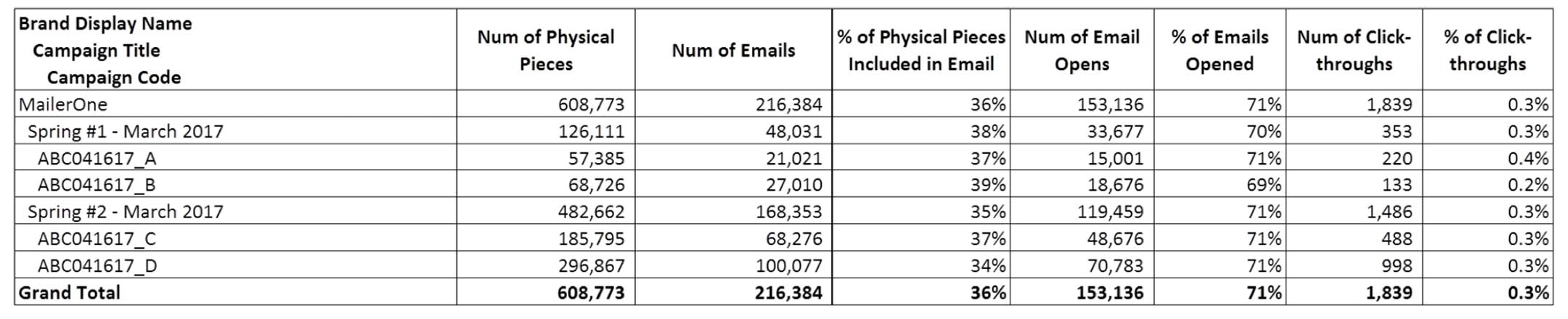
Ready To Get Started?
Reprinted with permission of USPSDelivers.com, a resource for business knowledge and insights.