
What is the safe zone?
The Safe Zone is the area on an art file for print that will be included in the final printed piece. Areas outside of the Safe Zone may be trimmed, folded or cropped out of the art. Designs for print should not include any text or images in the safe zone — the border space at least 1/8″-inch inside the final trimmed size.
Bleeds and Cut Lines
When graphics or blocks of color extend all the way to the edge of a printed document, the document has to be printed with a little bit of extra margin around it, and then it is trimmed down to its final size. This helps ensure that the color extends all the way to the edge of the piece, as intended, and there are no white paper edges showing.
While commercial trimming equipment is highly accurate, environmental and mechanical conditions beyond control can affect its precision. As a result, the actual edge of a trimmed piece can vary by as much as 1/16″ from the planned edge of the page. The bleed area compensates for this variation.
When designing a project that has artwork or color all the way to the edge, designers need to “pull bleeds” in the art file, or extend the artwork beyond the edges of the final print area. The edges of the final printed piece are called cut lines in the art file. The bleeds should extend at least 1/8-inch past the cut lines.
A Visual Example
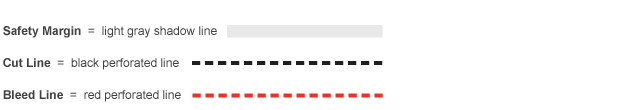
Bad Safe Zone
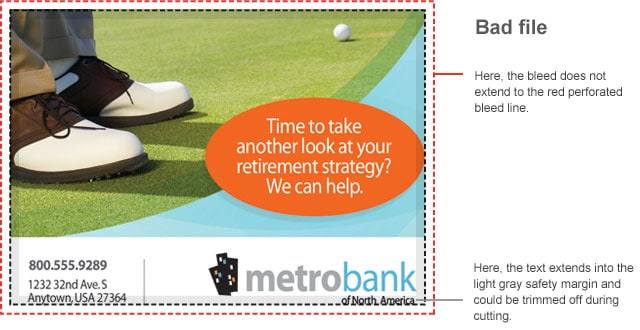
Good Safe Zone

Bad Bleeds

Good Bleeds
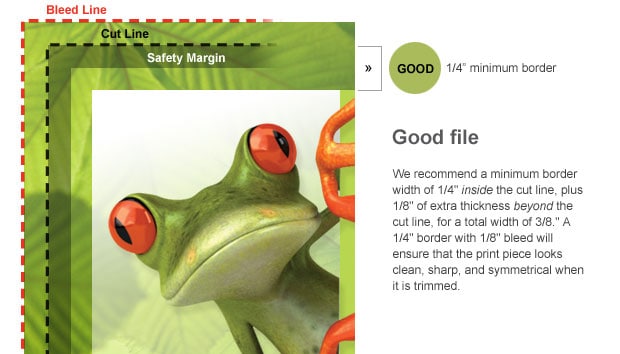
File Templates
Many Plum Grove products have art templates available for download to ensure your file is setup correctly for print. See a list of all available templates at: https://plumgroveinc.com/send-files/templates/.

